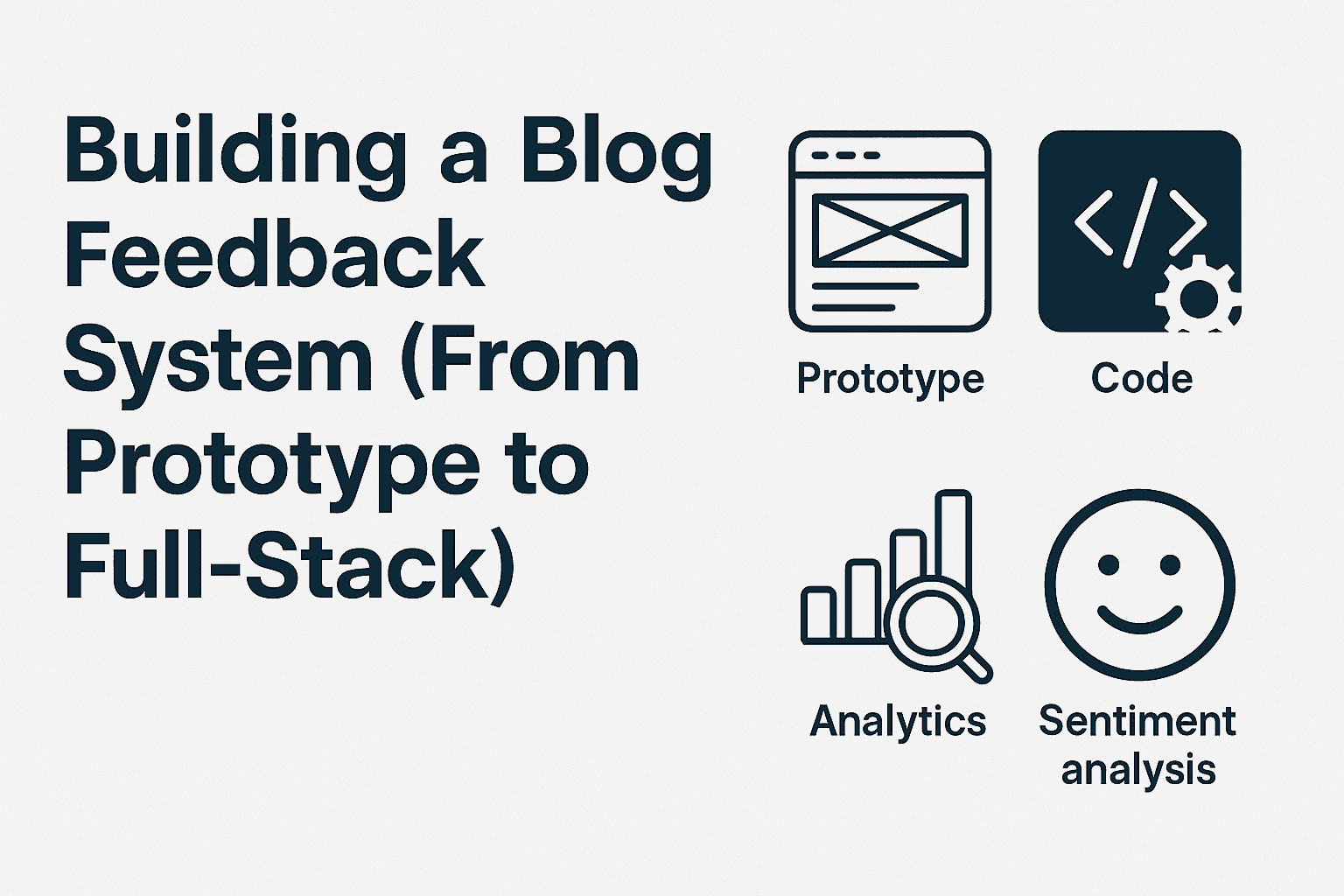
Chapter Outline
Chapter 8: Lessons Learned & Production Readiness
We’ve reached the end of our journey. From quick hacks (Airtable buttons) to full-stack systems (FastAPI/NestJS + React), you’ve learned how to gradually build, extend, and scale a feedback system.
In this chapter, we’ll:
- Reflect on the iteration process (prototype → hybrid → product).
- Summarize lessons learned along the way.
- Provide a production-readiness checklist for real-world deployments.
8.1 Iterative Development
Our path mirrored how real software products evolve:
- Prototype — Airtable forms and buttons gave immediate results.
- Integrate — Giscus/Disqus allowed richer discussions with zero backend code.
- Hybrid — Combined votes + comments for complementary insights.
- Own It — Built a custom backend (FastAPI or NestJS).
- Scale — Added analytics dashboards for quantitative insights.
- Enrich — Applied ML sentiment analysis for qualitative signals.
This layered approach avoided premature complexity and ensured each step added value.
8.2 Lessons Learned
- Start simple — No-code tools (Airtable) are powerful for prototyping.
- Use existing systems where it makes sense — Giscus/Disqus handle discussions better than reinventing the wheel.
- Own your data — Eventually, you’ll want a custom backend for full control.
- Analytics matters — Without aggregation, feedback is noise.
- ML enhances insights — Sentiment analysis scales what humans can’t read.
8.3 Production-Readiness Checklist
If you want to deploy your feedback system beyond a toy project, check off these items:
API & Backend
- Authentication — Protect APIs with JWT/OAuth2.
- Rate limiting — Prevent spam/abuse.
- Validation — Ensure payloads match schema.
- Logging & monitoring — Use tools like Prometheus + Grafana.
- Error handling — Graceful responses with proper status codes.
Database
- Migrations — Alembic (FastAPI) or TypeORM (NestJS).
- Backups — Automated and tested.
- Indexes — Optimize frequent queries (by post, by date).
- Archiving — Move old feedback to cold storage if volume grows.
Frontend
- UI polish — Make feedback widgets consistent with site styling.
- Accessibility — Buttons, forms, and charts should be accessible.
- Lazy loading — Don’t block page loads with heavy scripts.
Analytics & Insights
- Dashboards — Charts for admins only (don’t leak data).
- Export — Allow CSV/JSON export of feedback.
- Segmentation — Track feedback by category, tag, or campaign.
Security & Privacy
- Spam filtering — Basic captcha, Akismet, or ML models.
- Data minimization — Store only what you need.
- GDPR/CCPA compliance — Allow users to request data deletion.
Deployment
- Containers — Dockerize API and dashboard.
- CI/CD — GitHub Actions for testing + deployment.
- Scaling — Use managed DBs (Postgres, Neon, RDS) and deploy APIs to Vercel/Heroku/AWS.
- Caching — Cache analytics queries with Redis.
8.4 Summary
In this chapter, we:
- Reflected on the journey of building a feedback system.
- Highlighted key lessons: start simple, leverage existing tools, scale intentionally.
- Shared a production-readiness checklist covering API, DB, frontend, analytics, security, and deployment.