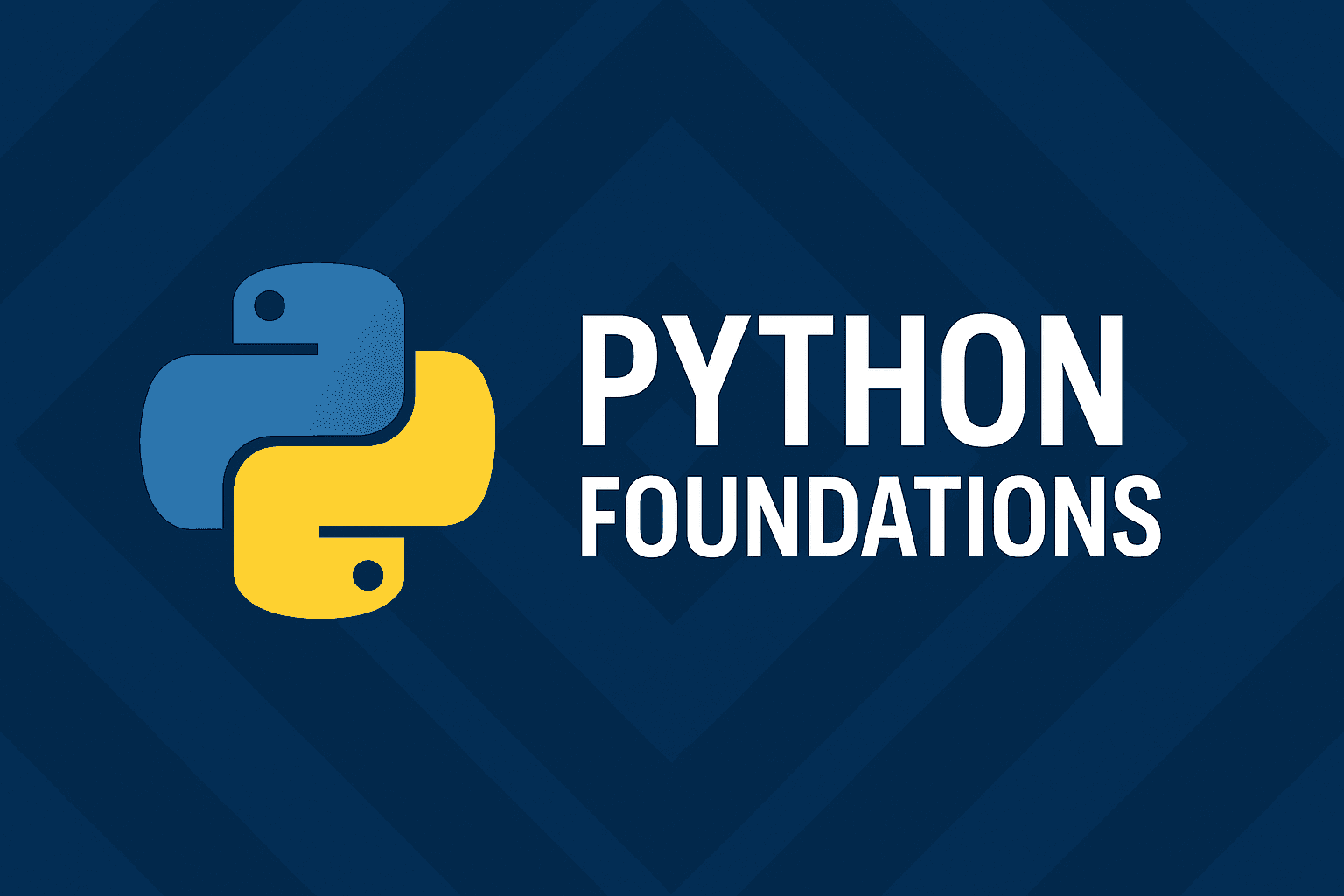
Chapter Outline
Chapter 12: Python Standard Libraries
Python's standard library is one of its greatest strengths. It provides a wide array of modules that cover everything from file handling and math to networking and concurrency. These libraries help developers avoid reinventing the wheel and build powerful applications quickly.
In this chapter, you'll learn:
- What the standard library is
- Key modules grouped by category
- How to use them with practical examples
- A real-world example that combines several libraries
- Chapter quiz
12.1 What is the Python Standard Library?
The Python Standard Library is a collection of modules and packages bundled with Python that you can import and use without installing anything separately. These are maintained by the core Python team and are highly reliable.
To use a standard library module:
pythonimport osimport math
12.2 Categories and Common Modules
| Category | Common Modules | Purpose |
|---|---|---|
| File and Directory Access | os, os.path, shutil, pathlib, tempfile, glob, fnmatch | Work with the file system: path manipulation, file operations, temp files |
| Data Serialization | json, pickle, marshal, csv, xml, plistlib | Read/write structured data: JSON, CSV, XML, binary |
| Data Persistence / DB | sqlite3, dbm, shelve | Lightweight database engines and key-value stores |
| Text Processing | re, string, textwrap, difflib, unicodedata, html, xml.etree.ElementTree | Regular expressions, text formatting, Unicode handling, HTML/XML parsing |
| Numeric and Math | math, decimal, fractions, random, statistics | Basic and advanced math, precise calculations, randomness |
| Date and Time | datetime, time, calendar, zoneinfo | Time zones, formatting dates, timestamps |
| Concurrency / Parallelism | threading, multiprocessing, asyncio, queue, concurrent.futures | Multi-threading, multi-processing, async I/O |
| Networking and Internet | socket, http, urllib, ftplib, imaplib, smtplib, poplib, ssl, email, xmlrpc | Build clients/servers, send emails, HTTP requests, secure sockets |
| Web and Internet Data | html.parser, urllib, http.client, xml, cgi, json, email | Parsing and consuming internet data |
| System Utilities | sys, platform, getopt, argparse, logging, traceback, atexit | Command-line tools, platform info, logging, error handling |
| Security and Cryptography | hashlib, hmac, secrets, ssl, crypt, uuid | Secure hashes, token generation, encryption |
| Development Tools | pdb, doctest, unittest, trace, profile, timeit, cProfile | Debugging, profiling, unit testing |
| Import/Runtime | importlib, types, inspect, sys, builtins | Dynamically import modules, inspect code during runtime |
| Operating System Services | os, signal, resource, subprocess, shutil | Interface with OS, signals, process spawning |
| Collections / Containers | collections, heapq, array, bisect, queue, weakref, types | Extended containers (e.g., deque, defaultdict), heaps, memory-safe refs |
| Compression / Archiving | zipfile, tarfile, gzip, bz2, lzma, shutil | Read/write compressed and archived files |
| Testing and QA | unittest, doctest, test, pdb, trace, coverage (3rd-party) | Writing and running tests |
| Code Compilation/Execution | compile, eval, exec, code, ast, tokenize, dis | Dynamic code execution, parsing, AST analysis |
| GUI Programming | tkinter | Build desktop apps using the Tk GUI toolkit |
| Internationalization | gettext, locale, calendar | Localization, translations, culture-specific formatting |
| Miscellaneous | uuid, base64, time, warnings, copy, contextlib, dataclasses, enum, functools, itertools | Utilities for general programming and Pythonic idioms |
12.3 Example usage
Let's now review the usage of some of these standard libraries. In later chapters we'll review some of these libraries in further details to understand additional concepts and features.
File and Directory Management
| Module | Description |
|---|---|
os | File paths, directory management, environment variables |
shutil | File operations (copy, move, delete) |
pathlib | Object-oriented path handling |
tempfile | Temporary file creation |
pythonimport osfrom pathlib import Path# Current directoryprint(os.getcwd())# Create a new directoryPath("new_folder").mkdir(exist_ok=True)# List filesprint(os.listdir("."))
Data Serialization
| Module | Format | Use |
|---|---|---|
json | JSON | Web data, APIs |
csv | CSV | Tabular data |
pickle | Binary | Object serialization |
yaml | YAML | Requires PyYAML (3rd party) |
pythonimport jsondata = {"name": "Alice", "age": 30}with open("user.json", "w") as f:json.dump(data, f)
Data Structures and Algorithms
| Module | Purpose |
|---|---|
collections | Extra data types like deque, Counter |
heapq | Heap queue (priority queue) |
bisect | Binary search |
pythonfrom collections import Counternames = ["Alice", "Bob", "Alice"]print(Counter(names)) # {'Alice': 2, 'Bob': 1}
Date and Time
| Module | Description |
|---|---|
datetime | Date and time manipulation |
time | Timestamps, delays |
calendar | Calendar-based calculations |
pythonfrom datetime import datetimenow = datetime.now()print(now.strftime("%Y-%m-%d %H:%M"))
Math and Statistics
| Module | Functionality |
|---|---|
math | Advanced math functions |
statistics | Mean, median, mode |
random | Random number generation |
pythonimport randomprint(random.randint(1, 10))
Networking and APIs
| Module | Purpose |
|---|---|
http.client | Low-level HTTP client |
urllib | URL handling and requests |
socket | TCP/IP networking |
pythonfrom urllib.request import urlopenwith urlopen("https://www.example.com") as res:print(res.read().decode())
Testing and Debugging
| Module | Purpose |
|---|---|
unittest | Unit testing framework |
doctest | Test examples in docstrings |
pdb | Python debugger |
logging | App event tracking |
pythonimport logginglogging.basicConfig(level=logging.INFO)logging.info("App started")
Concurrency and Parallelism
| Module | Purpose |
|---|---|
threading | Lightweight parallel tasks |
multiprocessing | CPU-bound parallelism |
asyncio | Async IO and cooperative multitasking |
pythonimport asyncioasync def say_hello():await asyncio.sleep(1)print("Hello async!")asyncio.run(say_hello())
12.4 Real-World Example: Log Archiver Utility
This utility reads logs from a directory, compresses them, and archives them into a timestamped folder.
Directory Structure Before & After
bashlogs/├── app.log├── errors.log└── debug.logarchive/└── logs_2023-08-05_14-30-00/├── app.log.gz├── errors.log.gz└── debug.log.gz
The Script
python1import os2import gzip3import shutil4from datetime import datetime5from pathlib import Path678def compress_file(source_path: Path, dest_path: Path):9 """Compress a log file using gzip."""10 with open(source_path, 'rb') as f_in:11 with gzip.open(dest_path, 'wb') as f_out:12 shutil.copyfileobj(f_in, f_out)131415def archive_logs(log_dir: str = "logs", archive_root: str = "archive"):16 log_dir_path = Path(log_dir)17 archive_root_path = Path(archive_root)1819 if not log_dir_path.exists() or not log_dir_path.is_dir():20 print(f"Log directory '{log_dir}' not found.")21 return2223 timestamp = datetime.now().strftime("%Y-%m-%d_%H-%M-%S")24 archive_dir = archive_root_path / f"logs_{timestamp}"25 archive_dir.mkdir(parents=True, exist_ok=True)2627 log_files = list(log_dir_path.glob("*.log"))28 if not log_files:29 print("No .log files found.")30 return3132 for log_file in log_files:33 compressed_file = archive_dir / f"{log_file.stem}.log.gz"34 compress_file(log_file, compressed_file)35 print(f"Archived: {log_file} → {compressed_file}")3637 print(f"All logs archived to: {archive_dir}")383940if __name__ == "__main__":41 archive_logs()
12.5 Summary
You’ve learned how Python’s standard libraries provide built-in solutions for:
- File handling
- Dates and times
- Data serialization
- HTTP requests
- Concurrency
- Logging and testing
You should delve deeper into the various libraries and study the various functions that are provided. Mastering the standard Python libraries would allow you to build applications paster with fewer dependencies.
What is next?
In the next chapter we'll be studying Concurrency and Process Management in Python, using namely the multiprocessing and subprocess modules.
Check your understanding
Test your knowledge of Python Standard Libraries