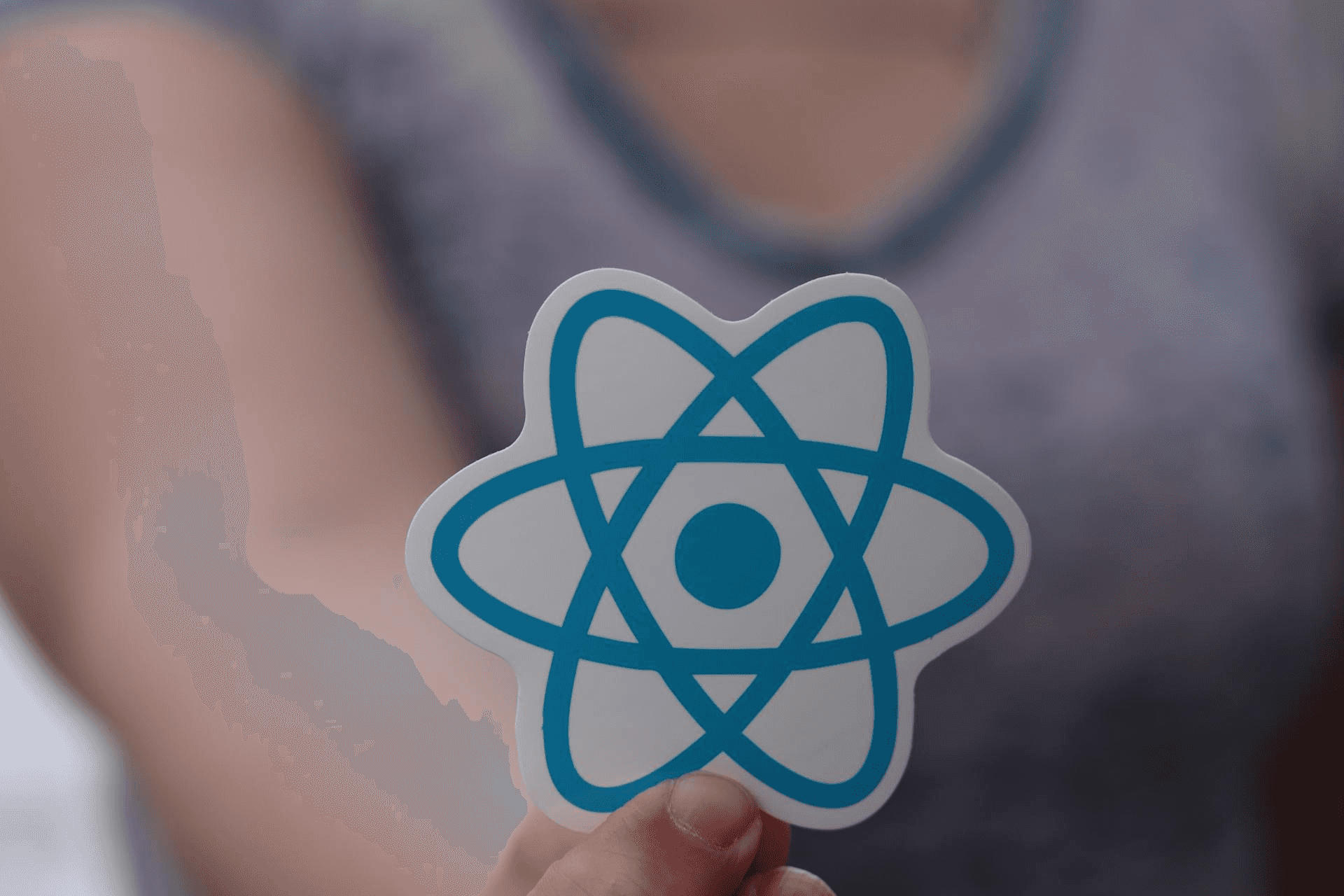
Chapter Outline
CI/CD Pipelines for React Projects
Continuous Integration (CI) and Continuous Deployment (CD) pipelines are essential for modern web development workflows, especially when building and deploying React applications at scale. CI/CD pipelines automate the process of building, testing, and deploying your code, making sure that every code change passes checks before it goes live.
In this tutorial, we’ll walk through setting up a CI/CD pipeline for deploying a React app to AWS S3 (for hosting static files) with CloudFront (for CDN distribution), using GitHub Actions.
Why CI/CD Matters for React Apps
- ✅ Automatically catch build errors and test failures before deployment
- ✅ Ensure code quality with automated linting and tests
- ✅ Automate deployment steps to staging and production
- ✅ Speed up feedback loops for developers
- ✅ Reduce manual deployment errors
Typical CI/CD Workflow for React Projects
Here’s a high-level overview of what a CI/CD pipeline for a React app usually looks like:
- Trigger: Code is pushed to a Git branch (e.g.,
main,develop) - Install Dependencies: Install Node.js modules
- Run Tests: Run Jest unit tests, React Testing Library tests, or Cypress E2E tests
- Lint & Format Check: Run ESLint and Prettier checks
- Build the React App: Run
npm run buildorvite build - Deploy: Upload build output to S3 (AWS)
Setting Up CI with GitHub Actions
Project Structure Assumption
plaintextmy-react-app/├── src/├── public/├── .github/│ └── workflows/│ └── ci.yml├── package.json├── tsconfig.json└── vite.config.ts (or webpack.config.js)
Example GitHub Actions Workflow: .github/workflows/ci.yml
yamlname: Deploy React App to AWS S3on:push:branches:- main # Trigger on push to main branchjobs:deploy:runs-on: ubuntu-lateststeps:- name: Checkout codeuses: actions/checkout@v3- name: Setup Node.jsuses: actions/setup-node@v3with:node-version: '18'- name: Install dependenciesrun: npm install- name: Build the React apprun: npm run build- name: Deploy to S3uses: jakejarvis/s3-sync-action@v0.5.1with:args: --acl public-read --deleteenv:AWS_S3_BUCKET: your-s3-bucket-nameAWS_ACCESS_KEY_ID: ${{ secrets.AWS_ACCESS_KEY_ID }}AWS_SECRET_ACCESS_KEY: ${{ secrets.AWS_SECRET_ACCESS_KEY }}AWS_REGION: us-east-1 # Update if neededSOURCE_DIR: ./build # Or ./dist for Vite
Optional Step: CloudFront Cache Invalidation
If you're deploying to AWS S3 with CloudFront, you can add deployment steps using AWS CLI.
yaml- name: Invalidate CloudFront Cacheuses: chetan/invalidate-cloudfront-action@v1with:distribution-id: ${{ secrets.CLOUDFRONT_DISTRIBUTION_ID }}paths: '/*'env:AWS_ACCESS_KEY_ID: ${{ secrets.AWS_ACCESS_KEY_ID }}AWS_SECRET_ACCESS_KEY: ${{ secrets.AWS_SECRET_ACCESS_KEY }}
CI/CD Pipeline Diagram
plaintext[Git Push] → [GitHub Actions: Build & Deploy] → [AWS S3] → [CloudFront CDN] → [End Users]
Additional Tips
- You can run
npm run testbefore the build step to run unit tests. - Monitor S3 bucket policies and CloudFront invalidation limits for cost control.
- Use versioned builds or deploy folders like
/v1,/v2for safer deployments.
References:
- GitHub Actions Documentation
- AWS S3 Static Website Hosting
- CloudFront Invalidation API
- jakejarvis/s3-sync-action
- chetan/invalidate-cloudfront-action
Conclusion
This concludes the React tutorial series, for web application developement. The topic of web development, as well as React is vast, and mastering them takes time and experience. However the previous chapters cover enough topics with examples that should set you up with a solid foundation for developing web application using React.js.
Future tutorial series would cover additional topics that would include more topics related to web development and React.