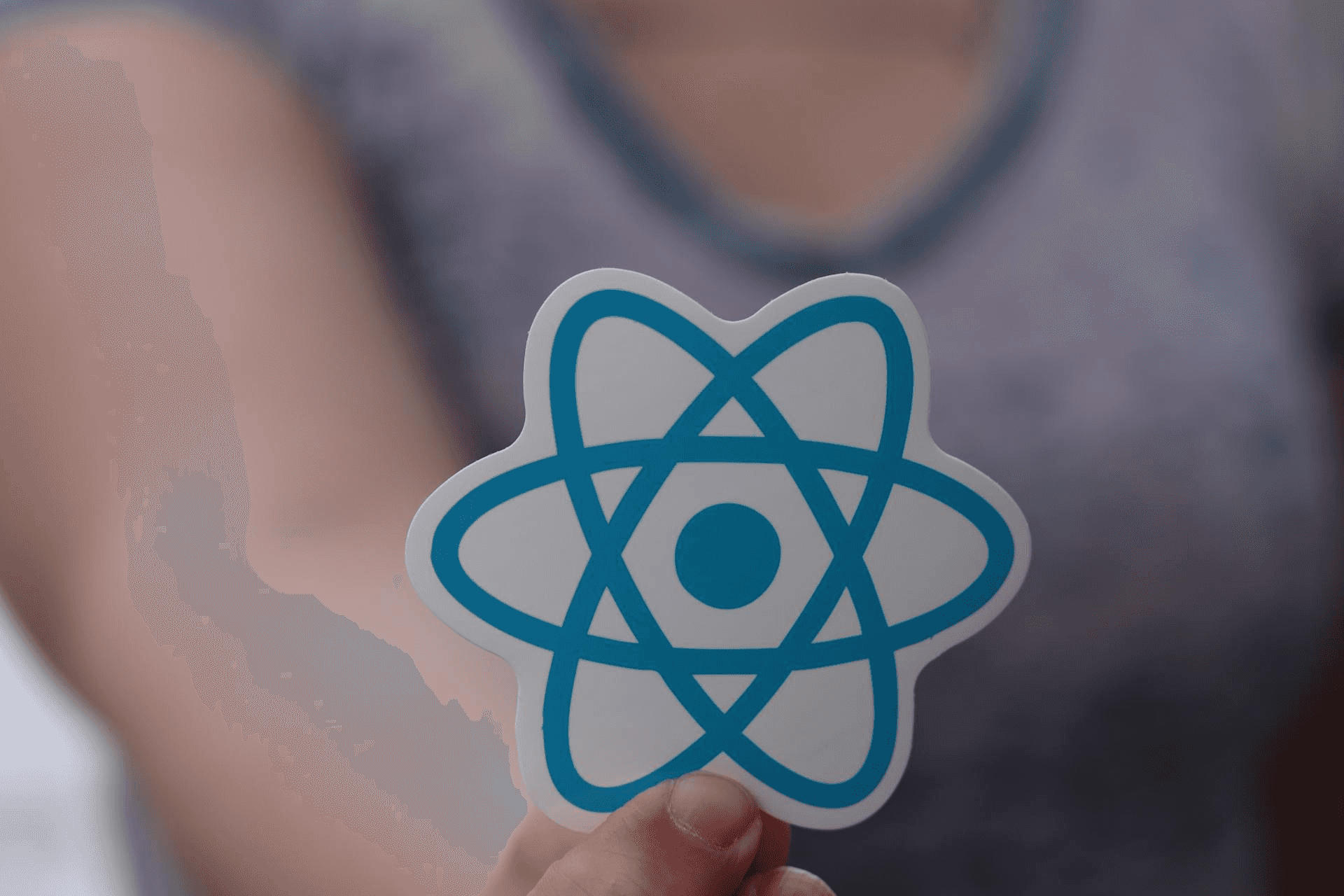
Chapter Outline
Optimizing Performance in React Applications
Performance optimization is a critical aspect of modern web development. As React applications grow in size and complexity, ensuring they remain responsive and fast becomes increasingly challenging. In this article, part of the "Modern React.js" series, we’ll explore techniques for optimizing the performance of React applications to create a seamless user experience.
Why Optimize React Applications?
Poorly optimized applications lead to slower load times, higher memory consumption, and a subpar user experience. Performance bottlenecks can arise from inefficient rendering, memory leaks, or excessive re-renders. By employing optimization techniques, we can improve both the performance and scalability of React applications.
Key Techniques for Optimizing React Applications
1. Code Splitting with React.lazy and Suspense
Code splitting allows you to load parts of your application on demand, reducing the initial load time. With React.lazy and Suspense, you can defer loading components until they’re needed.
Example
jsx1import React, { Suspense } from 'react';23const LazyComponent = React.lazy(() => import('./LazyComponent'));45function App() {6 return (7 <div>8 <h1>Welcome to My App</h1>9 <Suspense fallback={<div>Loading...</div>}>10 <LazyComponent />11 </Suspense>12 </div>13 );14}1516export default App;
This technique is particularly useful for large applications where components are not always needed immediately.
2. Memoization with React.memo and useMemo
Memoization prevents unnecessary re-renders by caching the results of expensive computations or preventing components from re-rendering when their props haven’t changed.
React.memo
React.memo is a higher-order component (HOC) used to memoize functional components. It wraps a functional component and prevents it from re-rendering if its props haven't changed.
When a component wrapped in React.memo receives new props, React performs a shallow comparison of the new props with the previous ones. If the props are the same, React reuses the previous render output, skipping the re-rendering process.
Use React.memo when you have functional components that are expensive to render, especially if their props don't change frequently. It's useful for optimizing components that receive large data sets as props or that are part of frequently re-rendered lists.
jsx1const ExpensiveComponent = React.memo(({ data }) => {2 console.log('Rendering ExpensiveComponent');3 return <div>{data}</div>;4});
useMemo
useMemo is a React Hook used to memoize the result of expensive calculations or values within a functional component. It takes a function and an array of dependencies as input. React caches the result of the function call and reuses it in subsequent renders as long as the dependencies don't change.
Use useMemo when you have computationally intensive operations within a component that shouldn't be recomputed on every render. It's useful for memoizing values derived from complex calculations, filtered lists, or objects that are passed as props to child components to prevent unnecessary re-renders of the child components.
jsx1import React, { useMemo } from 'react';23function ExpensiveCalculation({ items }) {4 const sortedItems = useMemo(() => {5 console.log('Sorting items...');6 return items.sort();7 }, [items]);89 return <ul>{sortedItems.map(item => <li key={item}>{item}</li>)}</ul>;10}
3. Avoiding Reconciliation with key
When rendering lists, React uses the key property to identify which items have changed. Using stable, unique keys helps React optimize rendering by avoiding unnecessary DOM updates.
Example
jsx1const items = ['Apple', 'Banana', 'Cherry'];23function List() {4 return (5 <ul>6 {items.map((item, index) => (7 <li key={item}>{item}</li> // Use a unique identifier, not the index8 ))}9 </ul>10 );11}
4. Optimizing State Management
Managing state efficiently can significantly improve performance. Here are some tips:
Move State Up the Component Tree
Lift state up to a parent component to prevent unnecessary re-renders of deeply nested components.
jsx1function Parent() {2 const [count, setCount] = useState(0);34 return <Child count={count} setCount={setCount} />;5}67function Child({ count, setCount }) {8 return <button onClick={() => setCount(count + 1)}>Count: {count}</button>;9}
Use Context Sparingly
Avoid overusing React.Context for frequently updated state, as it can trigger re-renders in all consuming components. For complex state management, consider libraries like Redux or Zustand.
5. Leveraging the useCallback Hook
useCallback is a React Hook used to memoize the function definition itself, ensuring the function reference remains stable across renders unless its dependencies change.
useCallback is particularly beneficial when passing callbacks as props to child components that rely on referential equality to prevent unnecessary re-renders.
jsx1import React, { useState, useCallback } from 'react';23function Parent() {4 const [count, setCount] = useState(0);56 const increment = useCallback(() => setCount(count + 1), [count]);78 return <Child onClick={increment} />;9}1011function Child({ onClick }) {12 return <button onClick={onClick}>Increment</button>;13}
6. Virtualizing Large Lists
For applications displaying large datasets, rendering all items at once can be costly. Libraries like react-window or react-virtualized only render items visible in the viewport.
Example with react-window
jsx1import { FixedSizeList } from 'react-window';23const Row = ({ index, style }) => <div style={style}>Row {index}</div>;45function App() {6 return (7 <FixedSizeList8 height={400}9 width={300}10 itemSize={35}11 itemCount={1000}12 >13 {Row}14 </FixedSizeList>15 );16}
7. Debouncing and Throttling User Input
For frequently fired events like typing or scrolling, debouncing or throttling can reduce the number of updates.
Example with lodash
jsx1import React, { useState } from 'react';2import { debounce } from 'lodash';34function Search() {5 const [query, setQuery] = useState('');67 const handleInput = debounce((value) => {8 setQuery(value);9 console.log('Search query:', value);10 }, 300);1112 return <input type="text" onChange={(e) => handleInput(e.target.value)} />;13}
8. Optimizing Images and Assets
Optimizing assets can improve load times:
- Use lazy loading for images with libraries like
react-lazyloador the nativeloading="lazy"attribute. - Serve optimized images using formats like WebP or AVIF.
Example
jsx1function ImageComponent() {2 return <img src="image.webp" loading="lazy" alt="Optimized Image" />;3}
Conclusion
Performance optimization in React applications is essential for delivering a smooth user experience. By employing techniques like code splitting, memoization, and virtualized rendering, developers can address common performance bottlenecks and scale applications effectively. Whether you're optimizing for initial load time or runtime performance, React provides powerful tools to fine-tune your app's behavior. Start by identifying bottlenecks in your app, and incrementally apply these techniques to achieve significant performance improvements.