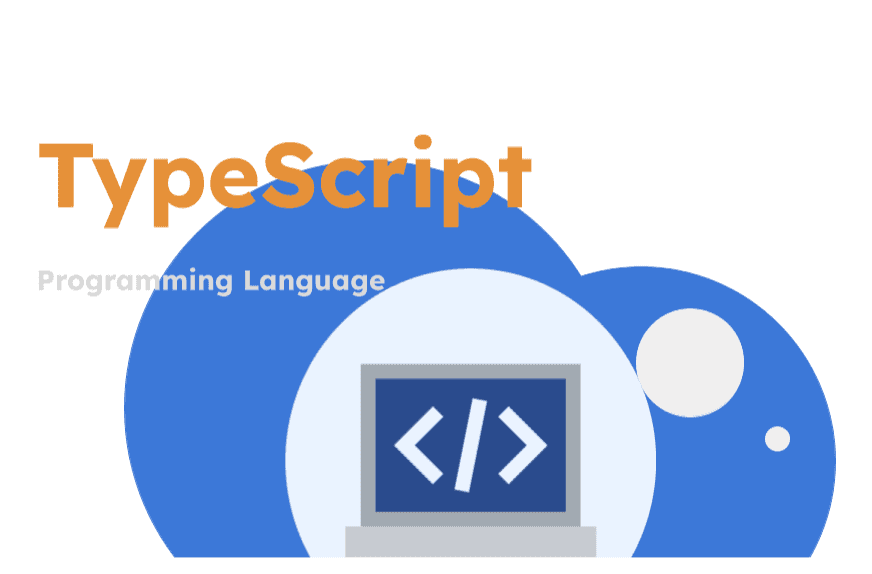
Chapter Outline
Type Manipulation with Utility Types
TypeScript offers a powerful feature set for building robust applications, and one of the most versatile aspects of TypeScript is its ability to perform type manipulation using utility types. These built-in utility types provide flexible ways to transform types in your applications, enhancing reusability, maintainability, and scalability of your codebase. This article delves into several commonly used utility types, demonstrating their practical applications with examples.
What are Utility Types?
Utility types in TypeScript are a set of generic types defined in the language's standard library. They are used to transform existing types into new, modified types. This is particularly useful in complex applications where you need more control over the typing of variables without repeating type definitions, thus adhering to the DRY (Don't Repeat Yourself) principle.
Common Utility Types and Their Applications
Let’s explore some of the most commonly used utility types in TypeScript:
1. Partial<T>
The Partial<T> utility type takes a type T and makes all of its properties optional. This is useful when you want to create objects that do not include all the properties of the original type.
typescript1interface User {2 id: number;3 name: string;4 email: string;5}67function updateUser(id: number, changes: Partial<User>) {8 // Imagine this function updates a user in the database9}1011updateUser(1, { name: "John Doe" }); // Only update the name, leave other properties unchanged
2. Readonly<T>
Readonly<T> makes all properties of type T read-only, meaning the properties of an object cannot be reassigned.
typescript1interface Task {2 title: string;3 description: string;4}56const task: Readonly<Task> = {7 title: "Finish article",8 description: "Complete the TypeScript article"9};1011task.title = "Start a new article"; // Error: Cannot assign to 'title' because it is a read-only property
3. Record<K, T>
Record<K, T> creates a type with a set of properties K of type T. This is useful for objects that act as dictionaries.
typescript1interface CatInfo {2 age: number;3 breed: string;4}56const cats: Record<string, CatInfo> = {7 Felix: { age: 3, breed: "Tabby" },8 Garfield: { age: 5, breed: "Persian" }9};1011console.log(cats.Felix.breed); // Output: Tabby
4. Pick<T, K>
Pick<T, K> creates a type by picking the set of properties K from T. It is useful when you want to create a new type that only includes a subset of the properties of another type.
typescript1interface Product {2 id: number;3 name: string;4 price: number;5 description: string;6}78type ProductPreview = Pick<Product, 'name' | 'price'>;910const productPreview: ProductPreview = {11 name: "Laptop",12 price: 99913};
5. Exclude<T, U>
Exclude<T, U> constructs a type by excluding from T all properties that are assignable to U.
typescript1type AvailableDrinks = "Coffee" | "Tea" | "Orange Juice" | "Lemonade";2type HotDrinks = Exclude<AvailableDrinks, "Orange Juice" | "Lemonade">;34const myDrink: HotDrinks = "Coffee"; // Valid5const coldDrink: HotDrinks = "Orange Juice"; // Invalid
6. ReturnType<T>
Obtains the return type of a function type. This is useful when you need to use the return type of a function elsewhere in your code.
typescript1function getAge(): number {2 return 30;3}45type Age = ReturnType<typeof getAge>; // number
7. Parameters<T>
Extracts the types of parameters from a function type as a tuple type.
typescript1function greet(name: string, age: number): string {2 return `Hello ${name}, you are ${age} years old.`;3}45type GreetParameters = Parameters<typeof greet>; // [string, number]
Conclusion
Utility types are a powerful feature in TypeScript for manipulating types in ways that enhance flexibility and reusability of your code. By leveraging utility types, developers can write more maintainable and robust applications, reducing errors and improving developer productivity.
For more detailed information and additional utility types, refer to the TypeScript Utility Types documentation. This resource provides a comprehensive overview and examples that can help you master type manipulation in TypeScript.