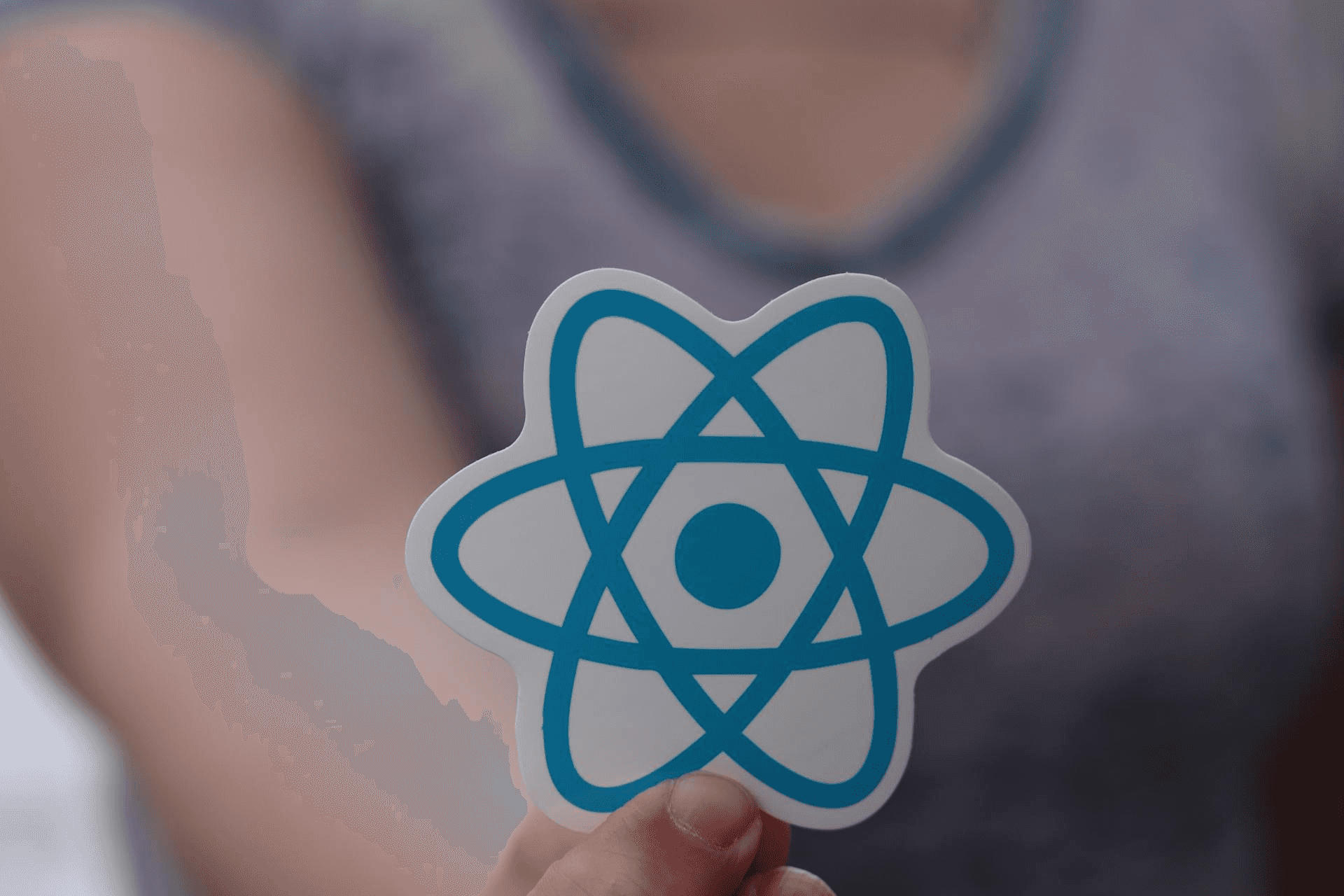Deploying React Applications on Platforms like Vercel, Netlify, and AWS
Deploying a React application has never been easier, thanks to modern platforms like Vercel, Netlify, and AWS Amplify. These services offer continuous deployment (CI/CD), edge caching, custom domain management, HTTPS, and serverless functions — all out of the box.
This article explores how to deploy React apps on each of these platforms, with code examples, setup steps, and key features to consider.
Preparing Your React App for Deployment
Before deploying, ensure your React app is production-ready.
Deployment on Vercel
Vercel is the platform behind Next.js but works seamlessly with Create React App (CRA) and other frameworks.
Steps
- Push your code to GitHub, GitLab, or Bitbucket.
- Login to Vercel and import your repo.
- Set Build and Output Settings (Vercel auto-detects React apps):
- Framework preset: Create React App
- Build command:
npm run build - Output directory:
build
- Add any required environment variables.
- Click Deploy.
Features
- Instant rollback
- Edge functions (deployed globally)
- Serverless API support (aka Vercel Functions, deployed into specific regions)
- Custom domains with HTTPS
- Git-based deployments
Example
After deployment, you'll get a live preview URL like:
https://react-breadcrumb.vercel.app/
Vercel also provides preview deployments on every pull request.
Deployment on Netlify
Netlify is a powerful JAMstack platform with built-in CI/CD and form handling features.
Steps
- Push your app to a Git repo.
- Login to Netlify and click "Add new project > Import an existing project".
- Choose your repository.
- Set these build options:
- Branch to deploy:
main - Build command:
npm run build - Publish directory:
dist
- Branch to deploy:
- Add any required environment variables.
- Click Deploy {Project name}.
CLI Option
You can also deploy directly using the Netlify CLI:
npm install -g netlify-cli
netlify login
netlify init
netlify deploy --prodFeatures
- Branch-based deploys
- Edge functions & serverless functions
- Built-in form and auth handling
- Global CDN and atomic deploys
After deployment:
https://reactbreadcrumb.netlify.app/
Deployment on AWS Amplify
AWS Amplify is a full-stack platform backed by AWS services.
Steps
- Push your code to GitHub.
- Login to the AWS Amplify Console.
- Click
Deploy an app - Connect your GitHub repo and branch.
- Amplify auto-detects React and sets:
- Build command:
npm run build - Output directory:
dist
- Build command:
- Click
Next. - Click Save and Deploy.
Features
- Built-in auth (Cognito), GraphQL (AppSync), and storage (S3)
- CI/CD for frontend and backend
- Custom domains with Route53
- Environment-specific deployments
- Server-side rendering (SSR) for Next.js
Example
After deployment:
https://main.d3non2510mgjty.amplifyapp.com/
You can also configure backend services (auth, DB, APIs) via Amplify CLI or Admin UI.
Comparison Table
| Feature | Vercel | Netlify | AWS Amplify |
|---|---|---|---|
| Free Tier | ✅ Generous | ✅ Generous | ✅ Generous |
| CI/CD Integration | ✅ Built-in | ✅ Built-in | ✅ Built-in |
| Custom Domains & HTTPS | ✅ Easy | ✅ Easy | ✅ With Route53 |
| Serverless Functions | ✅ | ✅ | ✅ |
| SSR Support | ✅ Best for Next.js | ✅ via plugins | ✅ (Next.js SSR) |
| Backend Integration | ❌ | ❌ | ✅ Cognito, S3, etc |
Tips for Production-Ready Deployments
- Use
.env.productionfor secrets and config. - Enable gzip compression (done automatically by most platforms).
- Avoid committing build artifacts (
/build). - Monitor performance via tools like Lighthouse.
- Use source maps carefully.