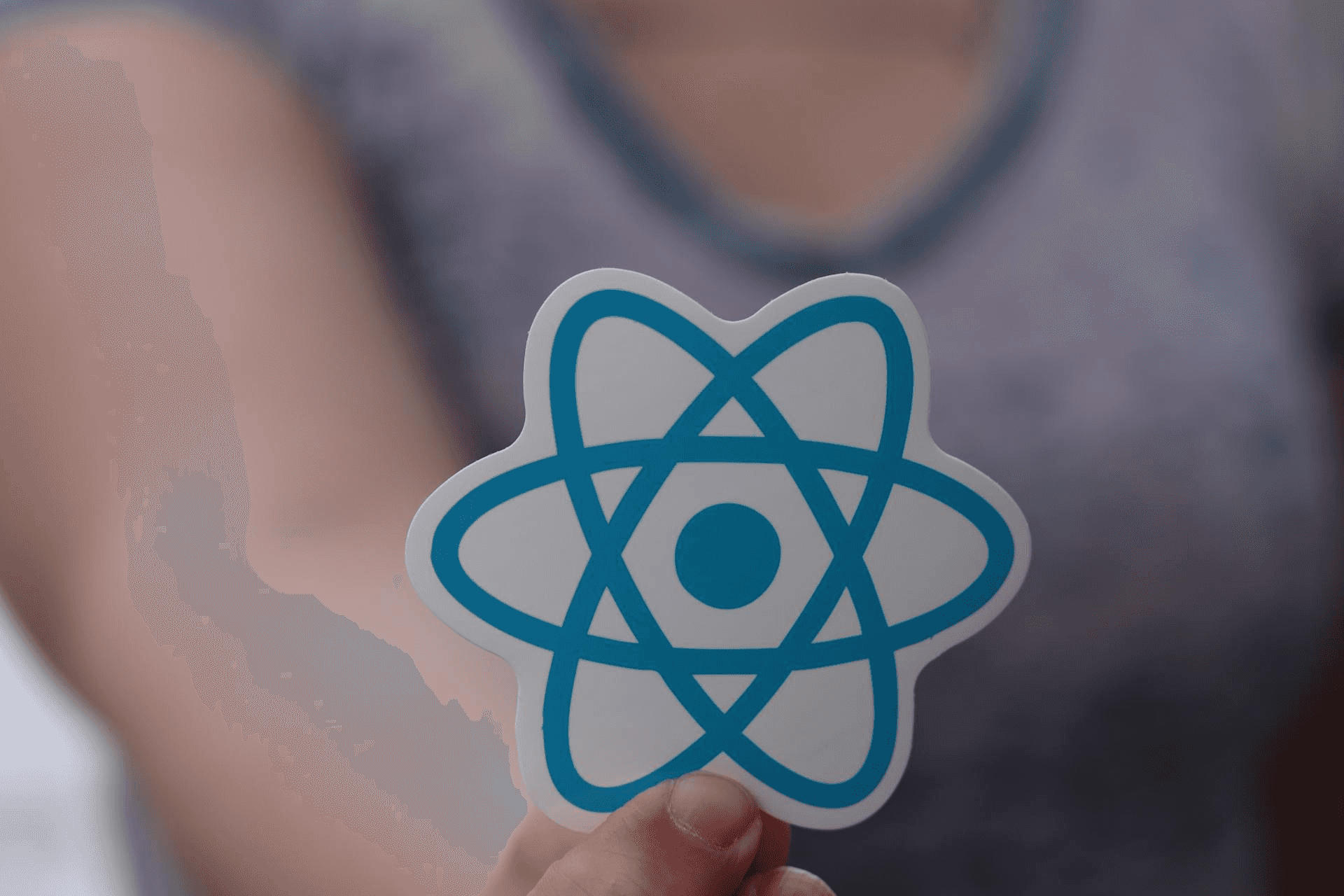Testing Hooks and Asynchronous Code in React
In React, developers often need to test hooks, and other asynchronous code effectively to ensure their applications behave as expected. In this chapter we will dive into techniques and tools for testing hooks, and asynchronous code using popular libraries like Jest and React Testing Library (RTL). Some of the examples provided below use Vitest rather than Jest.
Tools for Testing React Hooks
The following tools are widely used for testing React applications:
- Jest: A powerful testing framework with built-in utilities for mocking, assertion, and snapshot testing.
- React Testing Library (RTL): A library focused on testing React components from the perspective of the user.
- @testing-library/react-hooks: A utility library for testing custom React hooks.
If you haven't already installed these tools, you can do so with the following command:
npm install --save-dev jest @testing-library/react @testing-library/jest-dom @testing-library/user-event @testing-library/react-hooksTesting React Hooks
React hooks encapsulate reusable logic in functional components. Testing hooks ensures that they behave as expected in various scenarios.
Example: Custom Hook
Here’s a simple custom hook useCounter:
import { useState } from 'react';
export function useCounter(initialValue = 0) {
const [count, setCount] = useState(initialValue);
const increment = () => setCount((prev) => prev + 1);
const decrement = () => setCount((prev) => prev - 1);
const reset = () => setCount(initialValue);
return { count, increment, decrement, reset };
}This hook returns the internal count state as well as various functions to alter the state. We need to test the functions that modify the state. You can use @testing-library/react-hooks to test the behavior of this custom hook:
import { act } from 'react';
import { renderHook } from '@testing-library/react-hooks';
import { useCounter } from './useCounter';
test('should initialize with the default value', () => {
const { result } = renderHook(() => useCounter());
expect(result.current.count).toBe(0);
});
test('should increment the count', () => {
const { result } = renderHook(() => useCounter());
act(() => {
result.current.increment();
});
expect(result.current.count).toBe(1);
});
test('should decrement the count', () => {
const { result } = renderHook(() => useCounter());
act(() => {
result.current.decrement();
});
expect(result.current.count).toBe(-1);
});
test('should reset the count', () => {
const { result } = renderHook(() => useCounter(5));
act(() => {
result.current.increment();
result.current.reset();
});
expect(result.current.count).toBe(5);
});The result of the renderHook method allows us to interact with the hook's current state, and methods exposed by the hook. For instance you can invoke the increment() and decrement() functions returned by useCounter() by using result.current.increment(), and result.current.decrement(), and test the count value by evaluating result.current.count.
Key Points:
renderHookrenders the hook in isolation for testing.actensures that updates to state or props are applied and reflected in the test.
Testing Asynchronous Code
Let’s say you have the following service method that fetches a user’s information from an API endpoint based on a user id.
// ./UserService.js
export function fetchUserById(userId) {
return fetch(`https://jsonplaceholder.typicode.com/users/${userId}`)
.then((response) => response.json()
);
}We don't need to unit test fetch. However we do need to test the effect of any response returned from fetch by mocking the response. In this instance you can mock the returned value of fetchUserById which happens to be a Promise that resolves to the response of fetch.
import { vi, expect, it, describe } from "vitest";
import { getUserById } from "./userService";
vi.mock("./userService", { spy: true });
describe("userService", () => {
it("should return user by id", async () => {
vi.mocked(getUserById).mockResolvedValue(
new Promise((resolve) => resolve({ name: "John Doe" }))
);
const user = await getUserById(1);
expect(user).toMatchObject({ name: "John Doe" });
});
});However this is not very interesting. It would be more useful to test how a component using the async method would behave.
Example: FetchUser Component
Here’s a component that fetches user data and displays the data:
import React, { useEffect, useState } from "react";
import { getUserById } from "../../services/userService";
function UserInfo({ userId }) {
const [user, setUser] = useState(null);
useEffect(() => {
async function fetchUserData() {
const data = await getUserById(userId);
setUser(data);
}
fetchUserData();
}, [userId]);
if (!user) return <p>Loading...</p>;
return <div>{user.name}</div>;
}
export default UserInfo;We're going to use Vitest and React Testing Library to test the UserInfo component:
import { vi, test, expect } from "vitest";
import { render } from "vitest-browser-react";
import { waitFor } from "@testing-library/react";
import UserInfo from "../../components/testable/UserInfo";
import { getUserById } from "../../services/userService";
// Mock the userService
vi.mock("../../services/userService", { spy: true });
test("displays loading state and fetches user data", async () => {
vi.mocked(getUserById).mockResolvedValue(
new Promise((resolve) => resolve({ name: "John Doe" }))
);
const { getByText } = render(<UserInfo userId={1} />);
// Assert loading state
const loadingContent = getByText(/loading/i);
await expect.element(loadingContent).toBeInTheDocument();
// Wait for the user data to be rendered
await waitFor(() =>
expect.element(getByText(/John Doe/i)).toBeInTheDocument()
);
});Just as before, you can test the async method with mock data, and also test how a component would behave when the async data is loaded.
Best Practices for Testing React Applications
- Test Behavior, Not Implementation:
- Focus on how the user interacts with the app, rather than testing internal implementation details.
- Mock External Dependencies:
- Mock APIs, timers, and other dependencies to ensure tests are isolated and predictable.
- Use
actfor State Updates:- Wrap state updates and asynchronous calls inside
actto ensure React processes them correctly.
- Wrap state updates and asynchronous calls inside
- Maintain Test Coverage:
- Use Jest’s built-in coverage tool to monitor which parts of your code are tested.
- Refactor code:
- Refactor code into units that allow the code to be tested in isolation.
- Organize Tests:
- Place test files alongside their respective components or hooks using the
.test.tsxnaming convention.
- Place test files alongside their respective components or hooks using the
Complete Example
A complete example app with nested routes, and breadcrumb may be found on my Github repository.
Conclusion
Testing hooks, components, and asynchronous code is crucial for building reliable and maintainable React applications. By using tools like Jest, Vitest, and React Testing Library, you can write tests that mimic real-world user interactions and catch bugs before they reach production. With the examples provided in this article, you’re now equipped to test various parts of your React application effectively. Start incorporating these techniques into your workflow to ensure a robust development experience.