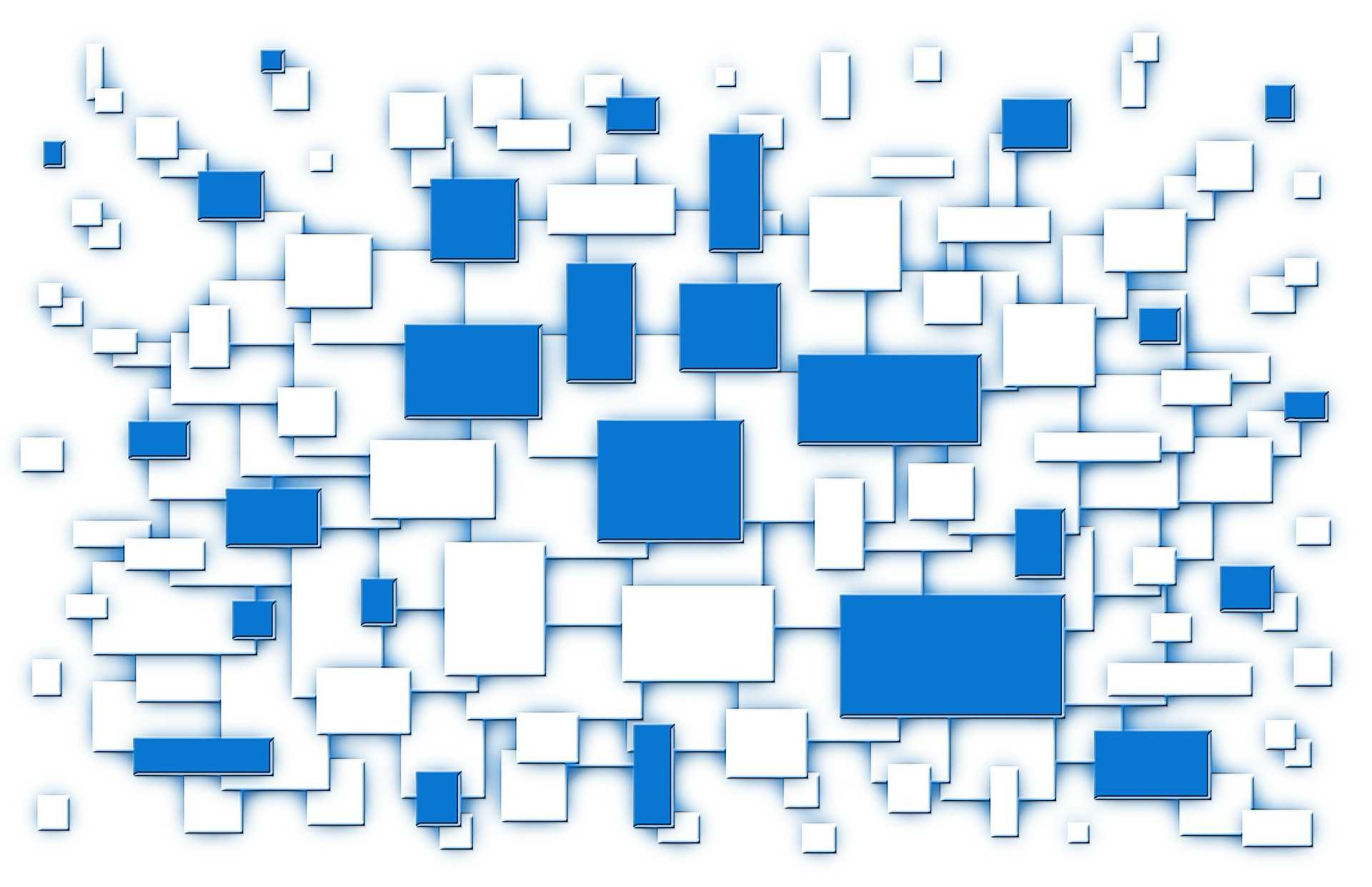TypeScript Modules and Namespaces: Organizing Your Codebase
TypeScript provides robust mechanisms for organizing and managing your codebase through the use of modules and namespaces. These features not only help in maintaining a clean code structure but also enhance reusability, scalability, and maintainability of your applications. This article will delve into the details of TypeScript modules and namespaces, providing practical examples and guidance on how to effectively utilize these constructs to organize your code.
Understanding TypeScript Modules
TypeScript modules are closely aligned with ES6 modules. They help in encapsulating code within distinct blocks, which only expose the selected parts of the code to the outside world, while keeping other parts private. This system is key in building large-scale applications efficiently.
Basic Example of a Module
Let's create a simple module that provides functionality related to user management:
user.ts
export interface User {
id: number;
username: string;
email: string;
}
export function createUser(username: string, email: string): User {
return { id: Date.now(), username, email };
}
export function deleteUser(user: User): void {
console.log(`Deleting user ${user.id}`);
}In this example, the User interface and the functions createUser and deleteUser are exported, making them available for import in other parts of the application.
app.ts
import { User, createUser, deleteUser } from './user';
const newUser: User = createUser('johndoe', 'john@example.com');
console.log(newUser);
deleteUser(newUser);This modular approach helps in segregating functionalities and using them as per the requirements.
Understanding TypeScript Namespaces
Namespaces in TypeScript are an older feature that provides a way to logically group related code. This concept is especially useful in scenarios where you want to group similar utilities or components together.
Basic Example of a Namespace
Here’s how you can define a namespace for utility functions:
utils.ts
namespace Utils {
export function log(message: string): void {
console.log(message);
}
export function error(message: string): void {
console.error(message);
}
}You can use these functions by referencing them with their namespace:
Utils.log('This is a log message');
Utils.error('This is an error message');While namespaces may seem similar to modules, they are primarily useful in organizing code within a single file, especially in global script scenarios where modules are not applicable.
When to Use Modules vs. Namespaces
Modules are usually recommended for most modern web applications because they are naturally fit for the ECMAScript module system (ES modules) that JavaScript supports. They work well with module bundlers like Webpack or Rollup, which are tools frequently used in today’s frontend development workflows.
Namespaces, on the other hand, are often used in legacy TypeScript applications or where modules are not available. They can also be useful for organizing types and interfaces in definition files.
Best Practices
- Prefer Modules for New Projects: Given their alignment with the ES module standard, prefer using modules for any new projects.
- Use Namespaces Sparingly: Consider namespaces for organizational purposes within a single file, especially in large definition files, or when integrating with legacy projects where modules aren’t an option.
- Avoid Mixing Namespaces and Modules: Mixing both can lead to confusion and complexity. Stick to one strategy for managing external dependencies and code organization.
Conclusion
Modules and namespaces are powerful features provided by TypeScript for organizing code. By using these features appropriately, you can enhance the structure, maintainability, and scalability of your applications. As best practice evolves and JavaScript modules become more prevalent, the use of TypeScript modules is increasingly recommended over namespaces for most use cases.
For more detailed information and advanced usage, you can refer to the TypeScript Handbook on modules and namespaces.